M2チップ搭載MacBook Airのセットアップ
Homebrew
% /bin/bash -c "$(curl -fsSL https://raw.githubusercontent.com/Homebrew/install/HEAD/install.sh)"Appleシリコンの場合は、パスを自分で通す必要があるので、上記コマンドを実行した後に、==> Next steps: に書かれているコマンドを実行。
% echo '# Set PATH, MANPATH, etc., for Homebrew.' >> /Users/{ユーザー名}/.zprofile
% echo 'eval "$(/opt/homebrew/bin/brew shellenv)"' >> /Users/{ユーザー名}/.zprofile
% eval "$(/opt/homebrew/bin/brew shellenv)"brew -v でバージョンが表示されればOK
nvm
% brew install nvm
% mkdir ~/.nvm~/.zshrc に下記を追加し反映
export NVM_DIR="$HOME/.nvm"
[ -s "/opt/homebrew/opt/nvm/nvm.sh" ] && \. "/opt/homebrew/opt/nvm/nvm.sh" # This loads nvm
[ -s "/opt/homebrew/opt/nvm/etc/bash_completion.d/nvm" ] && \. "/opt/homebrew/opt/nvm/etc/bash_completion.d/nvm" # This loads nvm bash_completionNode.js
% nvm install --ltsyarn
% npm install -g yarniTerm2
Warpも気になっていたが、今まで使い慣れたiTerm2を使う。
% brew install --cask iterm2iTerm2のカスタマイズ
% brew install zsh-completions
% chmod -R go-w /opt/homebrew/share~/.zshrc
#=============================
# source zsh-completions
#=============================
if type brew &>/dev/null; then
FPATH=$(brew --prefix)/share/zsh-completions:$FPATH
autoload -Uz compinit
compinit
fi% source ~/.zshrc
% rm -f ~/.zcompdump; compinit% brew install zsh-autosuggestions~/.zshrc
#=============================
# source zsh-autosuggestions
#=============================
source /opt/homebrew/share/zsh-autosuggestions/zsh-autosuggestions.zsh% source ~/.zshrcGit
% brew install git
% git config --global user.name "ユーザー名"
% git config --global user.email "メールアドレス"
% git config --global color.ui true
% git config --global color.diff auto
% git config --global color.status auto
% git config --global color.branch auto
% git config --global alias.st status
% git config --global alias.br branch
% git config --global alias.co checkout
% git config --global alias.cm commitGoogle Chrome
% brew install --cask google-chromeKarabiner-Elements
% brew install --cask karabiner-elementsRaycast
ランチャーアプリとしてAlfred、クリップボードのスニペット機能や履歴呼び出しとしてClipyを今まで使っていたが、下記に参考に記載の記事を見て、Raycastを使ってみたくなった。
% brew install --cask raycastAltTab
% brew install --cask alt-tabSlack
% brew install --cask slackVSCode
% brew install --cask visual-studio-codeDocker
% brew install --cask dockerGoogle Drive
% brew install --cask google-driveZoom
% brew install --cask zoomDiscord
% brew install --cask discordPostman
% brew install --cask postman参考
参考
- Homebrew
- nvm
- iterm2
- macOSのzshではこれだけはやっておこう
- git
- Mac M2 Git と Node.js 環境のセットアップ
- google-chrome
- karabiner-elements
- Karabiner-ElementsでJISキーボードがUSキーボードとして認識される問題
- AlfredやClipyをやめてRaycastを導入したら、生産性爆上げだった件
- alt-tab
- slack
- visual-studio-code
- M1 MacをできるかぎりHomebrewを使って初期設定してみる
- M1・M2 MacにHomebrewでDockerをインストールする方法
- google-drive
- zoom
- discord
- postman

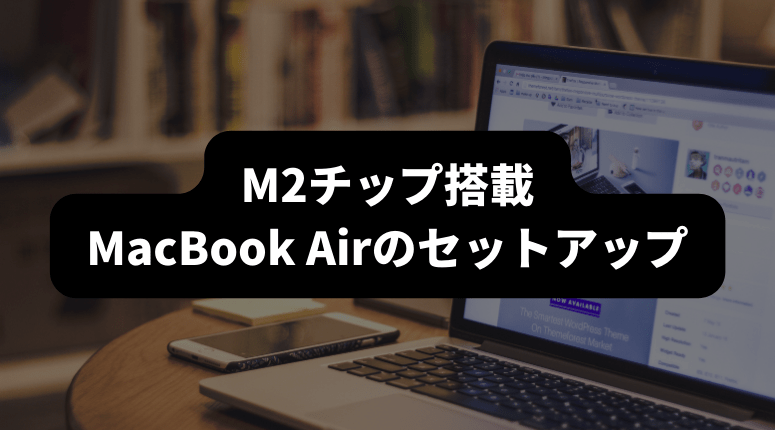
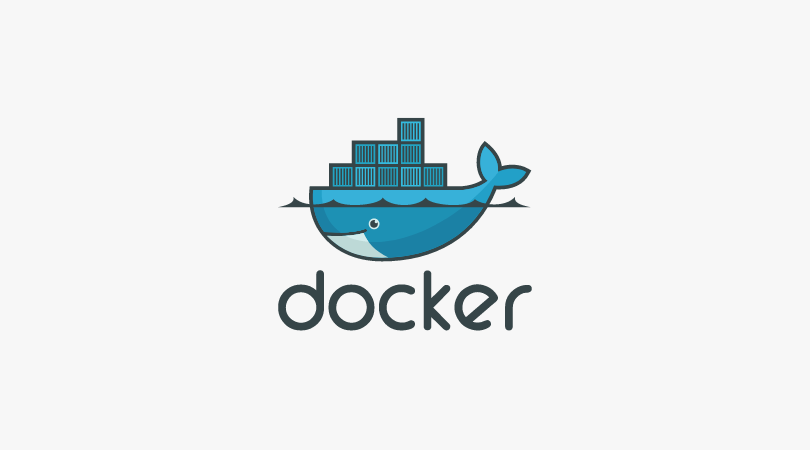
コメント