NewRelicのエージェントを導入する機会があったので、今後そのような機会があった時のためのメモ。
大体は、公式ドキュメントを見れば解決する
New Relic Documentation
NewRelic導入手順
New Relicの使用開始 | New Relic Documentation
What is New Relic? No matter what is your business or role, learn how to make the most of our suite of digital intellige...
APMのインストール
APM(Application Performance Management)とは、アプリケーションや、システムの性能を管理すること
まずは、APMのインストールを行う。
New Relicの使用開始 | New Relic Documentation
What is New Relic? No matter what is your business or role, learn how to make the most of our suite of digital intellige...
エージェントのインストールは「エージェントのインストール」を参考に進めていく
PHPエージェントのインストレーション概要 | New Relic Documentation
Overview of installing the New Relic PHP agent for RedHat, CentOS, Ubuntu, or Debian, or for the tar archive.
インフラストラクチャのモニタリング
インフラストラクチャのモニタリングはこちらを参照
New Relicの使用開始 | New Relic Documentation
What is New Relic? No matter what is your business or role, learn how to make the most of our suite of digital intellige...
nginxモジュール
nginxモジュールに関しては以下参照
NGINX監視インテグレーション | New Relic Documentation
New Relics NGINX monitoring integration: how to install it, configure it, and details about the data it reports.


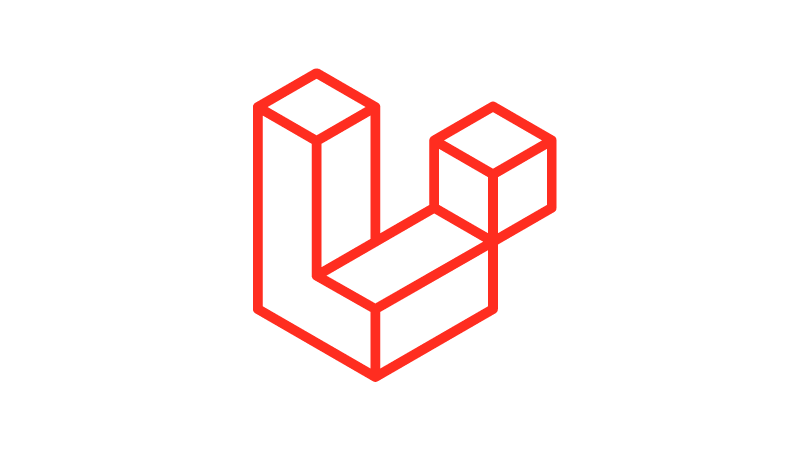

コメント